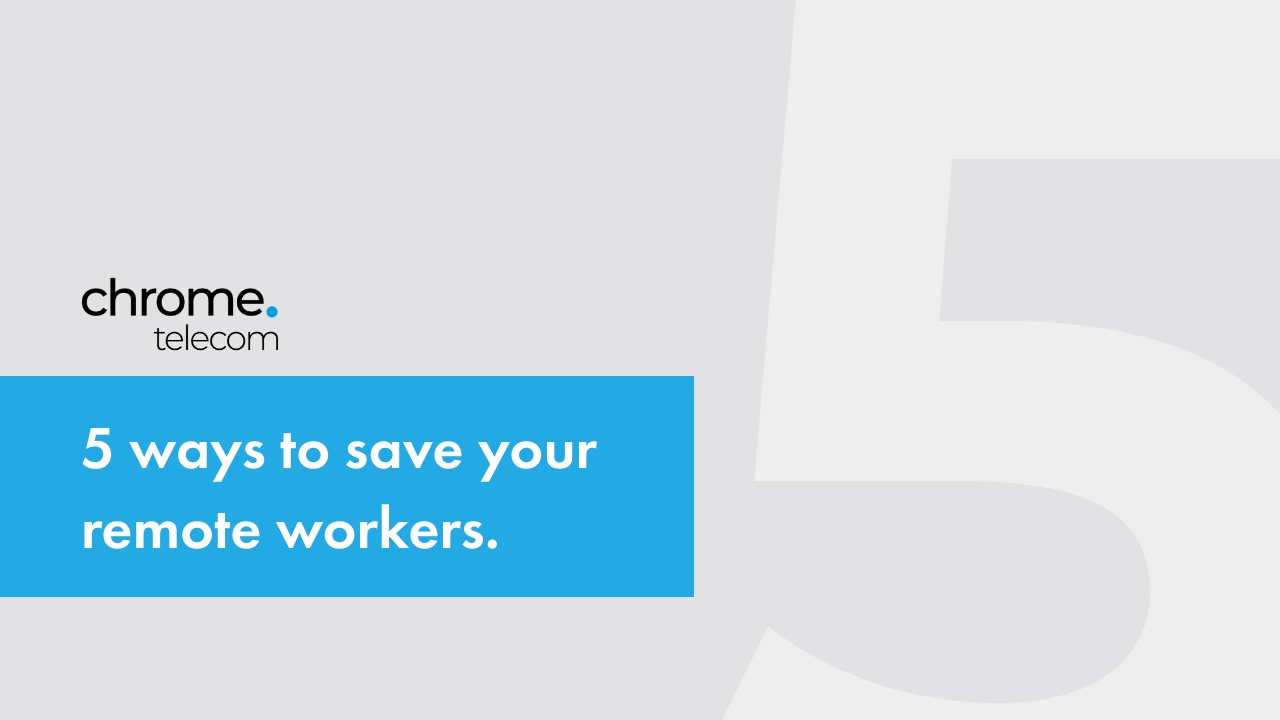The way we work has changed so much. A decade ago, remote working was a minority concern. It existed, but few workers expected the option, and many businesses didn’t provide it. Then, the pandemic happened.
Suddenly, millions of businesses and workers worldwide had to adapt to remote work. And while the circumstances that led us there were extremely difficult, remote working really took off. Workers reported better work-life balance. Meanwhile, previously sceptical employers were pleasantly surprised.
Implementing a remote or hybrid working policy can bring so many benefits. The improvements in morale are great news for your team’s quality of life. This will also make them more loyal to your business. You can recruit from a much wider pool if remote work is allowed.
You can even improve productivity – if you’ve got the right tools in place. It takes a combination of technology and workplace culture to make remote working a success. That’s what we’re looking at today. As communications technology specialists, we’ve helped countless businesses with remote working. And these are our top five tips.
1. Unified communications
We’re starting with this because it’s the backbone of everything else. The concept of unified communications (UC) has transformed business phone systems. It just means putting voice calls, videoconferencing and instant messaging on a single app. And you can access that app on just about any device, including computers, tablets and smartphones.
Why is that such a big deal? For a start, it allows multi-channel communication in one place, so you save time flicking between screens. But it also means that you can use all these communication and collaboration channels from anywhere.
This is huge for remote workers. Instead of being isolated and out of the loop, they’re right there in the thick of it. They can make and take calls from the business number – you could quite easily run a call centre this way! But it’s not just calls. They’re included in instant messaging chats, and can join meetings on a video link with ease.
2. CRM-phone system integration
Here’s something remote workers can’t do: quickly double-check something with the person next to them. It sounds small, and of course they can use instant messaging for the same thing. But you really do want to make things as easy as possible for them, to avoid any sense of isolation.
We’ve put your business comms on one platform. That’s excellent, but what about all your customer data? It’s pretty helpful to have contact details and notes on past calls to hand when you’re on the phones.
We can integrate your customer relationship management (CRM) software with your phone system. How does this help? For outbound calls, it allows you to click to dial on a laptop. For inbound calls, you get screen popping – in other words, all info you have on the caller will pop up before you’ve even answered. This allows remote workers handle calls faster and with more confidence.
3. Regular catchups
Remote workers have to be included in anything important – from company updates to debates and policy changes. Otherwise, remote work can become a disadvantage. This can happen by accident if you’re not careful.
That’s why you should schedule regular catchups. Short morning meetings are a good way to keep everyone included, and you can bring remote workers in on a video call. You could simply ask everyone what they’re working on today, and whether there’s anything standing in their way.
This is enough to keep everyone connected and in the loop. Just make sure to keep it short and focused, so everyone can get on with their work.
4. Help them build the perfect workspace
Working from home can be great – but of course, it depends on the home! If remote workers don’t have a good working environment free of distractions, they’ll always struggle.
It’s worth checking this, and seeing how your business can help. Could you upgrade their laptops and provide a desk, for instance? At Chrome, we can provide noise-cancelling headsets, which are great for anyone taking calls in noisy environments.
Of course, what you can do will depend on your budget. But it’s not simply a cost so much as an investment. With a better workspace, they’ll do better work!
5. Encourage collaboration
Collaboration is increasingly popular in business circles, and with good reason. By sharing projects, you benefit from a wider range of skills. And simply bouncing ideas around can lead to all kinds of creative results.
On the other hand, if only one person can do a particular job, you’re much more likely to hit bottlenecks. Collaboration is a great way to avoid this, but can it be done remotely? Short answer: yes!
With the right tools, remote collaboration is easy. Let’s go back to our point about unified communications. With our UC app, you could set up a group for a particular project. Then you can use an instant messaging channel to keep everyone involved in touch. You can share documents there. You can set up video calls from the same place, and share screens.
All of this makes teamwork a breeze. And if your remote workers can’t participate, they’ll feel excluded. With UC, you avoid that problem and benefit from everyone’s creativity, wherever they’re based.
How Chrome can help
We hope this is a useful checklist. Remote working can produce so many benefits for your business and team alike. At Chrome, we can provide the technology you need implement it. To make remote working work for you, get in touch today.